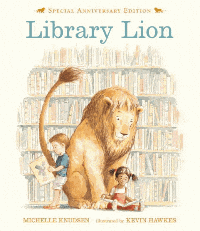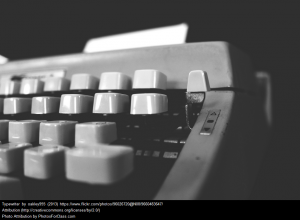 The days of typing class are over – no more IBM Selectric typewriters lined up in class, with the Business Department teacher intoning ‘A, S, D, F, J, K, L, semi’. Students today have grown up with computers, they must know how to type, right? Not based on what I’ve observed in the classroom and library.
The days of typing class are over – no more IBM Selectric typewriters lined up in class, with the Business Department teacher intoning ‘A, S, D, F, J, K, L, semi’. Students today have grown up with computers, they must know how to type, right? Not based on what I’ve observed in the classroom and library.
The key to typing faster and more accurately is no surprise……PRACTICE. Lucky for us, learning to touch type has gotten a LOT more fun. This year, I have a dedicated class for 6th graders on keyboarding (file that under ‘better late than never’). While we used Type to Learn 4, this year we needed a new platform. We moved on to EduTyping, which we found to be an affordably priced platform that allows me to be able to track student progress and assign lessons, and allowed students to practice from anywhere using this cloud-based program. There are some other tools that can help students fine tune their typing technique and speed:
FreeTypingGame has games to play and lessons you can download. It is free, but it has ads, which are distracting.
BBC has Dance Mat Typing, which is a ton of fun. The typing ‘DJ’ has a pretty thick Scottish brogue, which American students may find difficult to understand. There is also some reading to do, which makes this less usable for the youngest students.
Nitro Type is the most popular typing game in my library. Student love to race each other and collect in-game currency.
I see my Kindergarten students an extra class time each week for a technology/computer class. The keyboarding skills I focus on with them are primarily letter identification, but we will spend some time looking at the keyboard and trying to find the keys for each letter. Simple keyboarding games like Typing Rocket Junior and Keyboard Zoo are just right.